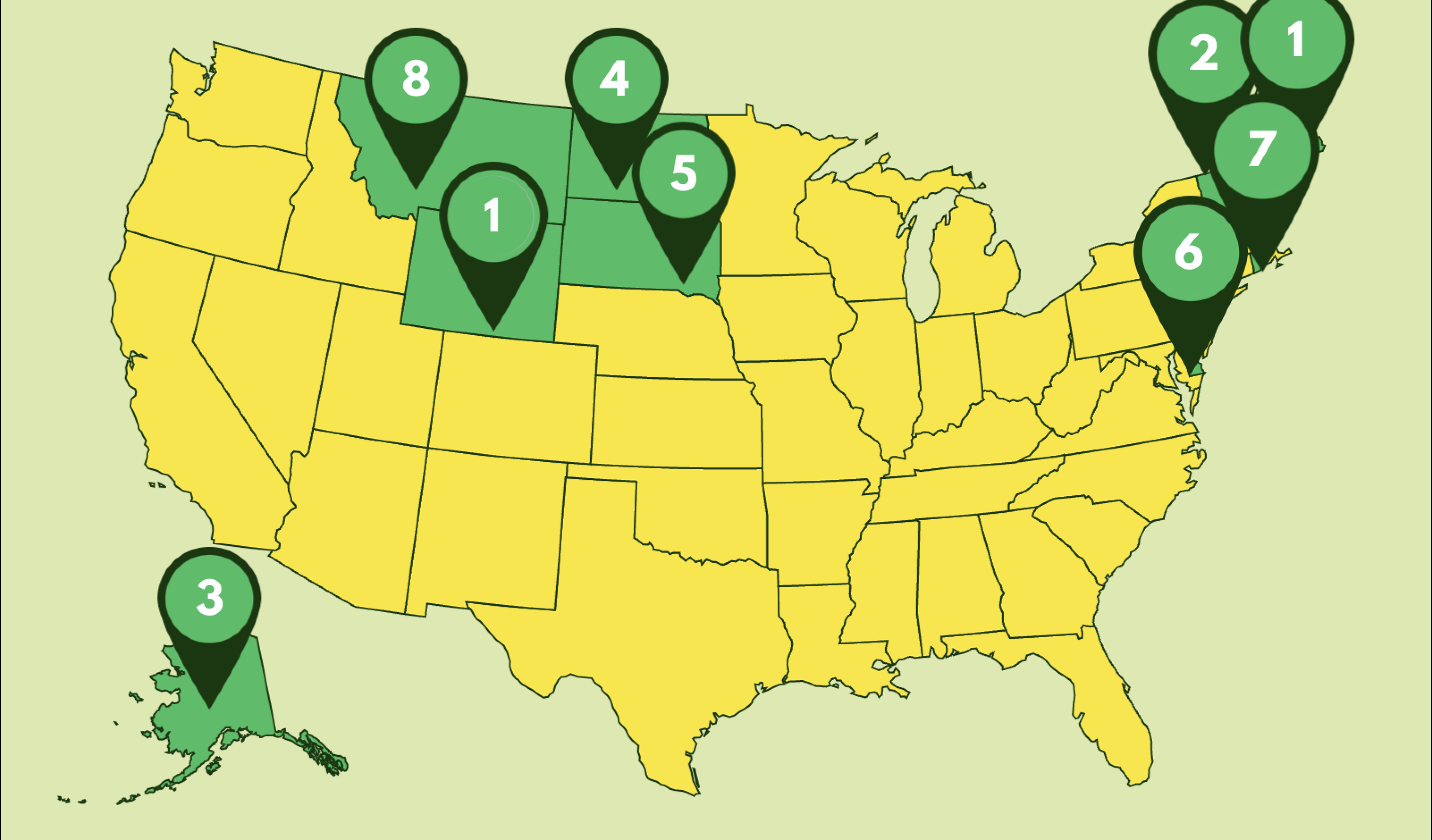In 2025, effective text marketing is essential for businesses to build and maintain strong relationships with their customers. One of the most efficient ways to communicate quickly and directly is through text message conversation.

With a high open rate and immediate reach, text campaigns have become a vital tool for businesses across various industries. To maximize the impact of your SMS campaigns, we’ve created a list of free text message templates, text message examples, worksheets, and tutorials that can save time, ensure consistency, and enhance customer engagement.
Here’s a comprehensive guide on how to use texting templates effectively for your business.
Benefits of Using Texting Templates
There are a million ways to use texting templates, from asking for credit card information to sending out payment reminders to announcing a new product. Using a blank text message template can save you time and prevent you from having to reinvent the wheel every time you want to send a text. Here’s a full rundown of the benefits:
1. Consistency: Templates ensure that your messages are consistent in tone and information. This helps in maintaining a uniform brand voice across all customer interactions.
2. Time-Saving: Pre-written templates save time, allowing your team to send out messages quickly without having to draft each one from scratch.
3. Professionalism: Well-designed templates present a professional image, showing customers that your business is organized and efficient.
4. Personalization: Templates can be customized with specific details to make messages feel personalized, enhancing the customer experience.
5. Error Reduction: Using templates reduces the risk of errors and omissions, ensuring that all necessary information is included in every message.
Notably, your use case may differ based on industry. A nonprofit, for example, will have a different use case than a flower store sending out Valentine’s Day reminders.
FAQs on Business Texting Templates
Here are some frequently asked questions (FAQs) about business texting templates:
1. What are business texting templates?
A: Business texting templates are pre-written messages designed for common scenarios in business communication. They help ensure consistency, save time, and reduce errors when sending SMS messages to customers, clients, or employees.
2. Why should my business use texting templates?
A: Texting templates streamline communication, maintain a consistent brand voice, enhance professionalism, save time, and reduce the risk of errors. They also make it easier to personalize messages for individual recipients.
3. How can I personalize a texting template?
A: Personalize a texting template by including placeholders for the recipient's name, appointment details, specific dates, or other relevant information. For example, "Hi [Customer Name], your appointment with [Business Name] is confirmed for [Date] at [Time]."
4. Are there any legal considerations when using texting templates for business?
A: Yes, there are legal considerations, including obtaining consent from recipients before sending promotional messages, providing an option to opt out, and complying with regulations such as the Telephone Consumer Protection Act (TCPA) in the U.S. Always ensure your messages comply with relevant laws and regulations.
5. How do I ensure my texts are effective and engaging?
A: To ensure your texts are effective and engaging, keep them concise, include a clear call to action, personalize the message, and ensure the content is relevant to the recipient. Test different templates to see which ones perform best and make adjustments as needed.
6. What types of businesses can benefit from using texting templates?
A: Almost any business can benefit from using texting templates, including healthcare providers, travel agencies, retail stores, real estate agencies, legal services, educational institutions, fitness centers, and restaurants. Any business that needs to communicate frequently and efficiently with customers can benefit.
7. How can I manage responses to my business texts?
A: To manage responses, consider using an SMS platform that allows you to track replies and automate responses. You can also set up specific keywords that customers can use to reply, such as "CONFIRM" for appointment confirmations, and ensure someone on your team is monitoring and responding to messages promptly.
8. How often should I update my texting templates?
A: Regularly review and update your texting templates to ensure they remain relevant and effective. Consider updating them whenever there are changes in your business processes, feedback from recipients suggests improvements, or new regulations require adjustments.
9. Can I use emojis in business texting templates?
A: Yes, you can use emojis to add a friendly and engaging tone to your messages, but use them sparingly and appropriately. Ensure that the emojis match the context and tone of your message and are suitable for your audience.
10. What should I avoid when creating texting templates?
A: Avoid overly long messages, using too many technical terms, sending unsolicited messages, neglecting personalization, and not providing a clear call to action. Additionally, ensure you do not send messages too frequently, which could annoy recipients.
Using texting templates can greatly enhance your business communication strategy by ensuring consistency, saving time, and providing a professional touch. By understanding the best practices and legal considerations, you can effectively implement SMS communication to engage and retain your customers.
Creating Effective Text Message Templates
When creating texting templates, consider the following best practices:
1. Keep It Short and Sweet: SMS messages have a character limit. Aim to convey your message in as few words as possible while still being clear and concise.
2. Include a Call to Action (CTA): Encourage recipients to take action, whether it’s confirming an appointment, visiting a website, or calling your business.
3. Personalize When Possible: Use placeholders for names and other personal details to make messages feel more individualized.
4. Be Clear and Specific: Ensure that all necessary information is included, such as dates, times, addresses, and contact details.
5. Test and Optimize: Monitor the effectiveness of your templates and make adjustments based on feedback and performance metrics.
Practice makes perfect! See what works for your business and double down on SMS templates that are getting good results!
Text Message Templates for General Business Communication
The best SMS templates are written in plain english and easy to understand. Here are a few blank text message templates to get you started.
Appointment Reminder:
“Hi [Customer Name], this is a reminder of your appointment with [Business Name] on [Date] at [Time]. Please reply CONFIRM to confirm or call us at [Phone Number] if you need to reschedule. Thank you!”
Thank You Message:
“Hi [Customer Name], thank you for choosing [Business Name]. We hope you had a great experience. If you have any feedback on our Powerpoint presentation, feel free to share your feedback in Google Slides. Have a wonderful day!”
Promotional Offer:
“Hello [Customer Name], enjoy [Discount]% off on your next purchase at [Business Name]! Use code [Code] at checkout. Offer valid until [Date]. Visit us at [Website/Store].”
Text Message Templates for Travel Agencies
Travel agencies have a variety of unique use cases for SMS templates. Here are a few below.
Booking Confirmation:
“Hi [Customer Name], your trip to [Destination] is confirmed! Your flight departs on [Date] at [Time]. Check-in details: [Check-in Details]. Safe travels! - [Agency Name]”
Special Deal:
“Hi [Customer Name], explore [Destination] with our special offer! Book now and get [Discount]% off. Limited seats available. Visit [Website], check out our social media pages, or call [Phone Number] to book your dream vacation!”
Travel Tips:
“Hi [Customer Name], here are some travel tips for your upcoming trip to [Destination]: [Tip 1], [Tip 2], [Tip 3]. Safe travels! - [Agency Name]”
Text Message Templates for Retail
Retail companies may want to announce special pricing, promote new items, or remind people of an abandoned cart.
New Arrival Notification:
“Hi [Customer Name], new arrivals are here at [Store Name]! Check out the latest collection in-store or online. Visit [Website] to shop now. Don't miss out!”
Cart Abandonment:
“Hi [Customer Name], it looks like you left some items in your cart at [Store Name]. Complete your purchase now and enjoy free shipping on your order! Visit [Website] to finalize your order.”
Restock Notification:
Hi [Customer Name], good news! [Product Name] is back in stock at [Store Name]. Order now at [Website] or visit us in-store. Limited quantities available!
Sale Alert:
Hi [Customer Name], don’t miss our exclusive sale at [Store Name]! Enjoy up to [Discount]% off on selected items. Visit [Website] or our store by [End Date].
Birthday Discount:
Happy Birthday, [Customer Name]! Enjoy a special [Discount]% off on your next purchase at [Store Name]. Use code BDAY[Year] at checkout. Valid until [End Date].
Text Message Templates for Real Estate
Real estate companies may use text message templates to contact people via iPhone when they’re en route to a viewing, as they’re more likely to see a text bubble than an email.
Property Viewing Confirmation:
“Hi [Customer Name], your property viewing for [Property Address] is confirmed for [Date] at [Time]. Please contact us at [Phone Number] if you have any questions. See you soon! - [Real Estate Agent Name]”
New Listing:
“Hi [Customer Name], check out our new listing at [Property Address]. This [number] bedroom, [number] bathroom home is available now! Visit [Website] for more details or call us at [Phone Number].”
Open House Invitation:
Hi [Prospective Buyer Name], join us for an open house at [Property Address] on [Date] from [Start Time] to [End Time]. For more details, call [Phone Number]. See you there!
Market Update:
Hi [Client Name], the real estate market in [Area] is booming! Check out the latest listings and trends at [Website]. Contact us at [Phone Number] for more info.
Text Message Templates for Healthcare
Healthcare providers have a variety of different use cases where text message templates can come in handy.
Appointment Reminder:
“Hi [Patient Name], this is a reminder of your appointment with [Doctor Name] at [Clinic Name] on [Date] at [Time]. Please reply CONFIRM to confirm or call [Phone Number] to reschedule.”
Health Tips:
“Hi [Patient Name], here are some health tips for the season: [Tip 1], [Tip 2], [Tip 3]. Stay healthy and take care! - [Clinic Name]”
Prescription Ready:
Hi [Patient Name], your prescription is ready for pickup at [Pharmacy Name]. Visit us at [Address] or call [Phone Number] for any questions.
Vaccination Reminder:
Hi [Patient Name], it's time for your [Vaccine Name] booster. Schedule your appointment at [Clinic Name] by calling [Phone Number] or visiting [Website].
Health Screening Alert:
Hi [Patient Name], don't forget your annual health screening at [Clinic Name]. Book your appointment for [Date] by calling [Phone Number].
Lab Results Ready:
Hi [Patient Name], your lab results are ready. Please log in to your patient portal at [Website] or call [Phone Number] to discuss with [Doctor Name].
Flu Shot Reminder:
Hi [Patient Name], flu season is here. Schedule your flu shot at [Clinic Name] by calling [Phone Number] or visiting [Website]. Stay healthy!
Follow-Up Appointment Reminder:
Hi [Patient Name], this is a reminder for your follow-up appointment with [Doctor Name] at [Clinic Name] on [Date] at [Time]. Reply CONFIRM to confirm or call [Phone Number] to reschedule.
Text Message Templates for Hospitality
Hospitality companies should use texting to reach guests and ensure a satisfactory visit.
Reservation Confirmation:
Hi [Customer Name], your reservation at [Hotel/Restaurant Name] is confirmed for [Date] at [Time]. We look forward to serving you. For any changes, please call [Phone Number].
Event Reminder:
Hi [Customer Name], just a reminder of the event at [Hotel/Restaurant Name] on [Date] at [Time]. We're excited to see you there! If you have any questions, call us at [Phone Number].
Feedback Request:
Hi [Customer Name], thank you for staying/visiting [Hotel/Restaurant Name]. We'd love to hear your feedback! Please share your experience at [Review Link]. Thank you!
Text Message Templates for Automotive
Automotive companies and car dealerships might send printable contracts and vehicle documents via text, among other use cases.
Service Reminder:
Hi [Customer Name], your vehicle is due for service at [Service Center Name]. Schedule your appointment for [Date] at [Time] by calling [Phone Number] or visiting [Website].
Service Confirmation:
Hi [Customer Name], your service appointment at [Service Center Name] is confirmed for [Date] at [Time]. Please contact us at [Phone Number] if you need to reschedule.
Promotional Offer:
Hello [Customer Name], get [Discount]% off on your next service at [Service Center Name]. Offer valid until [Date]. Book your appointment today at [Website] or call [Phone Number].
Text Message Templates for Fitness Centers
Fitness centers may use SMS templates to send recurring class reminders and upsell members.
Class Reminder:
Hi [Member Name], don't forget your [Yoga/Zumba/etc.] class at [Fitness Center Name] on [Date] at [Time]. See you there!
Membership Renewal:
Hi [Member Name], your membership at [Fitness Center Name] is expiring soon. Renew now and get [Discount]% off! Visit [Website] or call [Phone Number] to renew.
Special Offer:
Hello [Member Name], bring a friend for free to [Fitness Center Name] this week! Call [Phone Number] to register your friend. Let's get fit together!
Membership Promotion:
Hi [Member Name], renew your membership at [Fitness Center Name] now and get [Discount]% off! Offer ends [Date]. Visit [Website] or call [Phone Number] to renew.
Class Schedule Update:
Hi [Member Name], there has been a change in the [Class Name] schedule. The new time is [New Time] on [New Day]. For more info, visit [Website] or call [Phone Number].
Personal Training Session Reminder:
Hi [Member Name], this is a reminder for your personal training session with [Trainer Name] at [Fitness Center Name] on [Date] at [Time]. Reply CONFIRM to confirm or call [Phone Number] to reschedule.
Text Message Templates for Beauty Salons
Salons may use SMS templates to ensure a guest’s visit to the salon goes smoothly.
Appointment Reminder:
Hi [Customer Name], this is a reminder for your appointment at [Salon Name] on [Date] at [Time]. Reply CONFIRM to confirm or call [Phone Number] to reschedule.
Special Promotion:
Hi [Customer Name], enjoy [Discount]% off on all services at [Salon Name] this month! Book your appointment now at [Website] or call [Phone Number].
New Service Announcement:
Hello [Customer Name], we're excited to introduce [New Service] at [Salon Name]! Try it out and get [Discount]% off your first session. Call [Phone Number] to book.
Text Message Templates for Education
Educators have a variety of reasons to use text message templates.
Class Reminder:
Hi [Student Name], this is a reminder for your [Class/Workshop] at [Institution Name] on [Date] at [Time]. See you there!
Event Invitation:
Hi [Student Name], join us for [Event Name] at [Institution Name] on [Date] at [Time]. Register now at [Website]. Don't miss out!
Feedback Request:
Hi [Student Name], we value your feedback on your recent [Class/Workshop] at [Institution Name]. Please share your thoughts at [Survey Link]. Thank you!
Enrollment Confirmation:
Hi [Student Name], your enrollment for [Course/Program] at [Institution Name] is confirmed. Classes start on [Date]. For more details, visit [Website] or call [Phone Number].
Exam Reminder:
Hi [Student Name], a reminder for your [Subject] exam on [Date] at [Time]. Please ensure you have all necessary materials. Good luck!
Parent-Teacher Meeting:
Hi [Parent Name], you're invited to a parent-teacher meeting at [School Name] on [Date] at [Time]. Please confirm your attendance by replying CONFIRM or calling [Phone Number].
Text Message Templates for Non-Profits
Non-profits may reach out to volunteers and donors via text.
Donation Request:
Hi [Donor Name], your support is needed at [Non-Profit Name]. Donate now at [Donation Link] and help us make a difference. Thank you!
Event Invitation:
Hi [Donor/Member Name], join us for [Event Name] on [Date] at [Time] to support [Cause]. RSVP at [Website] or call [Phone Number]. We hope to see you there!
Thank You Message:
Hi [Donor/Member Name], thank you for your generous donation to [Non-Profit Name]. Your support helps us continue our mission. Stay updated at [Website].
These templates should cover a wide range of business scenarios. Feel free to tailor them to fit your specific needs and industry.
Sure! Here are more templates for a variety of scenarios and industries:
Text Message Templates for eCommerce
eCommerce companies specialize in using text to push buyers through checkout and confirm orders and shipping.
Order Confirmation:
Hi [Customer Name], thank you for your order from [Store Name]! Your order number is [Order Number]. We will notify you when it ships. Track your order at [Website].
Shipping Notification:
Hi [Customer Name], your order [Order Number] has been shipped and is on its way! Track your package here: [Tracking Link]. Thank you for shopping with us!
Post-Purchase Follow-Up:
Hi [Customer Name], we hope you love your purchase from [Store Name]. We'd love to hear your feedback! Please leave a review at [Review Link]. Thank you!
Text Message Templates for Legal Services
Legal firms may use text to communicate securely with clients about cases and appointments.
Appointment Reminder:
Hi [Client Name], this is a reminder for your appointment with [Attorney Name] at [Law Firm Name] on [Date] at [Time]. Please confirm by replying CONFIRM or call [Phone Number] to reschedule.
Case Update:
Hi [Client Name], we have an update on your case. Please contact [Attorney Name] at [Phone Number] or check your email for details. Thank you.
Document Submission Reminder:
Hi [Client Name], a reminder to submit the necessary documents for your case by [Deadline]. If you have any questions, please call us at [Phone Number]. Thank you!
Text Message Templates for Financial Services
Financial services firms may use text message templates to share new investment opportunities, among other use cases.
Appointment Reminder:
Hi [Client Name], this is a reminder for your appointment with [Advisor Name] at [Firm Name] on [Date] at [Time]. Reply CONFIRM to confirm or call [Phone Number] to reschedule.
Account Update:
Hi [Client Name], there has been an update to your account. Please log in to your account at [Website] or call [Phone Number] for more information.
Investment Opportunity:
Hi [Client Name], new investment opportunities are available at [Firm Name]. Contact us at [Phone Number] to learn more and schedule a consultation.
Text Message Templates for Food & Beverage
Food and beverage companies may use texting to confirm orders and reservations.
Order Confirmation:
Hi [Customer Name], thank you for ordering from [Restaurant Name]! Your order number is [Order Number]. It will be ready for pickup/delivery at [Time].
Reservation Reminder:
Hi [Customer Name], this is a reminder of your reservation at [Restaurant Name] on [Date] at [Time]. We look forward to serving you!
Special Offer:
Hi [Customer Name], enjoy [Discount]% off your next meal at [Restaurant Name]! Show this message to your server. Offer valid until [Date].
These additional templates should give you even more variety to effectively communicate with your customers, clients, and patients.
The Best SMS Marketing Platforms for Text Message Templates
Here’s an updated list of the best business texting platforms for managing texting templates.
1. Textla
Features:
- Omnichannel Messaging: Provides SMS, MMS, and other messaging options.
- Analytics: Provides insights into message performance and customer engagement.
- Integrations: Seamlessly integrates with CRM and contact center platforms via Zapier.
Best For:
- Businesseses that need a cost-effective, easy-to-use text marketing platform.
2. Twilio
Features:
- Customizable Messaging: Allows for personalized and automated messaging at scale.
- APIs: Offers powerful APIs for integrating SMS capabilities into your existing applications.
- Templates: Create and store message templates for easy use.
- Analytics: Provides detailed analytics and reporting on message delivery and engagement.
Best For:
- Businesses looking for highly customizable and scalable SMS solutions.
- Companies with development resources to integrate and manage the platform.
3. SimpleTexting
Features:
- User-Friendly Interface: Easy-to-use platform suitable for non-technical users.
- Templates: Create and manage templates for common messages.
- Campaigns: Run marketing campaigns and track their performance.
- Integrations: Integrates with popular CRMs and other business tools.
Best For:
- Small to medium-sized businesses looking for an easy-to-use SMS marketing tool.
- Organizations that need robust customer support and training resources.
4. EZ Texting
Features:
- Template Management: Create, store, and reuse message templates.
- Group Messaging: Easily send messages to large groups of recipients.
- Keywords: Use keywords to automate responses and opt-ins.
- Analytics: Track campaign performance with detailed reports.
Best For:
- Businesses looking for a straightforward, reliable SMS marketing platform.
- Companies that need to send bulk messages regularly.
5. TextMagic
Features:
- Template Library: Create and organize templates for quick access.
- Two-Way Messaging: Allows for interactive communication with customers.
- Scheduling: Schedule messages to be sent at a future date and time.
- Integrations: Connects with various business applications and tools.
Best For:
- Businesses that need a versatile SMS solution with strong automation capabilities.
- Companies that value integration with their existing tools.
6. Heymarket
Features:
- Shared Inbox: Teams can manage messages from a shared inbox for better collaboration.
- Templates: Create and manage SMS templates for quick responses.
- Personalization: Easily personalize messages with dynamic fields.
- CRM Integration: Integrates with popular CRM systems to streamline customer communication.
Best For:
- Teams that need to collaborate on customer messaging.
- Businesses that use CRM systems and want seamless integration with their SMS platform.
7. SMS-Magic
Features:
- Template Management: Store and reuse SMS templates for consistent communication.
- CRM Integration: Deep integration with CRM platforms like Salesforce.
- Automation: Automate responses and follow-ups based on customer actions.
- Analytics: Track message performance and customer interactions.
Best For:
- Businesses heavily reliant on CRM systems for customer management.
- Companies looking for advanced automation and reporting features.
Choosing the right business texting platform depends on your specific needs, the scale of your operations, and your technical capabilities.
Each of these platforms offers unique features and strengths, so consider what’s most important for your business, whether it’s ease of use, integration capabilities, or advanced analytics. By leveraging the right SMS platform, you can effectively streamline your communication, enhance customer engagement, and drive business growth.
Choose Textla for Your SMS Marketing Needs
Texting templates are a powerful tool for businesses looking to improve communication efficiency and customer engagement. By implementing well-crafted templates, you can ensure consistency, save time, and provide a professional and personalized experience for your customers.
Whether you’re reminding patients of appointments, notifying customers of special deals, or confirming travel bookings, Textla gives you the ability to conduct mass outreach to your contacts and drive more revenue for your business. Start creating your texting templates with Textla today and watch your business thrive in the fast-paced world of SMS communication.
.jpg)