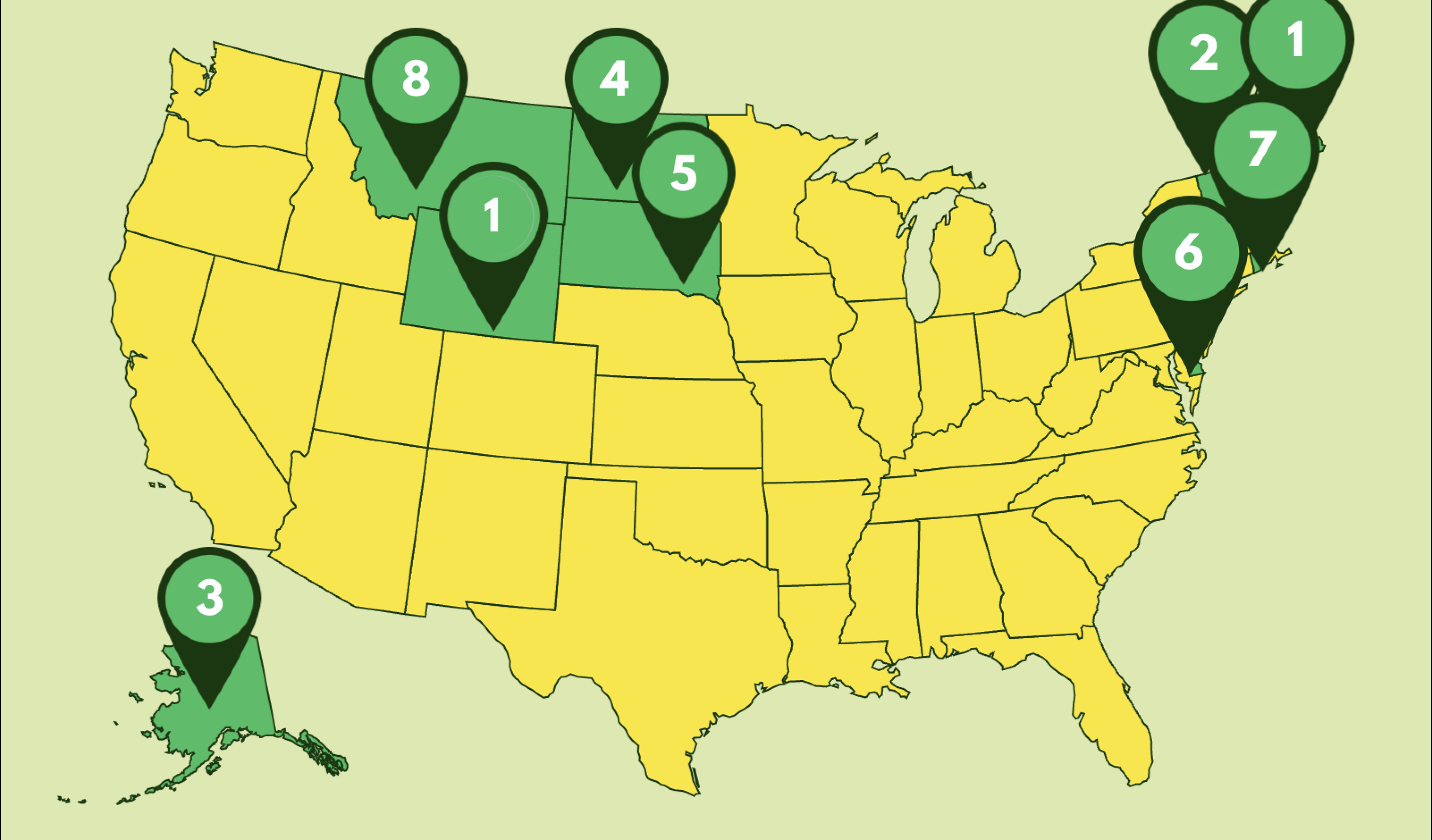In 2025 and beyond, businesses are continually seeking ways to enhance their customer service experience. One powerful tool that has emerged in recent years is SMS (Short Message Service) communication, or business texting.

With a nearly universal reach and impressive open rates, SMS has become an essential component of effective customer service strategies, fitting into customer service workflows alongside phone calls, emails, and other support channels.
This article explores the benefits, best practices, and future trends of using SMS text messaging for customer service.
The Power of SMS Customer Service
SMS customer support is a great way to send customer service messages, increase retention, and answer common questions from customers directly on their cell phones.
Here are some of the key benefits of SMS as a customer service marketing channel.
1. High Open Rates: SMS messages boast open rates as high as 98%, significantly higher than email. This ensures that your message is almost always seen by the recipient.
2. Immediate Attention: The average response time for SMS is just 90 seconds. This immediacy is crucial for addressing customer concerns promptly and efficiently.
3. Wide Reach: Almost everyone owns a mobile phone, making SMS a universally accessible medium for customer service.
4. Personalization: SMS allows for a personal touch. Messages can be customized to address specific customer needs, enhancing the overall experience.
Utilizing SMS as a powerful weapon for your customer support agents and team members is a huge unlock for businesses.
Benefits of SMS for Customer Service
There are a number of use cases where SMS is a great way to handle customer support issues where you have your customer’s cell phone number.
1. Quick Issue Resolution: SMS enables quick back-and-forth communication, allowing customer service agents to resolve issues swiftly. This reduces the waiting time for customers and increases satisfaction.
2. Proactive Communication: Companies can use SMS to send proactive updates, such as appointment reminders, delivery notifications, and service alerts, keeping customers informed and reducing inbound inquiries.
3. Enhanced Engagement: Engaging with customers through SMS fosters a more personal connection. It can be used for feedback surveys, loyalty program updates, and personalized offers, increasing customer engagement and loyalty.
4. Cost-Effective: SMS is a cost-effective channel compared to traditional customer service methods. It reduces the need for extensive call centers and can handle high volumes of interactions efficiently.
When you text enable your customer support team, you can quickly begin two-way texting customers and responding to customer inquiries ASAP.
Best Practices for SMS Customer Service
Companies who prioritize SMS as customer support channel should follow some key best practices to ensure top-tier results from the channel.
Here are a few that every business should follow.
1. Obtain Consent: Always ensure that customers have opted in to receive SMS communications. This is not only a legal requirement for collecting American opt-ins but also builds trust.
2. Be Concise: SMS messages have a character limit. Ensure your messages are clear and to the point to convey information effectively.
3. Timely Responses: Quick response times are crucial. Implement systems that allow for real-time replies to support tickets to maintain the immediacy that customers expect.
4. Personalize Messages: Use customer data to personalize messages. Addressing customers by their name and referencing past interactions can significantly enhance their experience. It’s also smart to avoid asking for credit card information over SMS. You can also use personality in your messages by writing emojis, etc, in your texts.
5. Provide Opt-Out Options: Always give customers the option to opt out of SMS communications easily. This demonstrates respect for their preferences and helps maintain a positive relationship.
Follow these best practices to ensure that your SMS customer service program has the best results. (Pro-tip: use a revenue performance management platform like Ambition to ensure your reps follow protocols).
Future Trends in SMS Customer Service
Like every other aspect of business, customer support is undergoing rapid change thanks to new developments in technology.

Here are some technology developments that stand to have a huge impact on SMS text messaging and its position as customer support channel.
1. Integration with AI: Artificial intelligence is set to revolutionize SMS customer service. AI-powered chatbots can handle routine inquiries, freeing up human agents to deal with more complex issues.
2. Rich Communication Services (RCS): The next evolution of SMS, RCS offers enhanced features like multimedia messages, read receipts, and more interactive elements, providing a richer customer experience.
3. Omnichannel Integration: SMS will increasingly be integrated into omnichannel customer service strategies, providing seamless transitions between different communication channels such as email, social media, and live chat.
4. Advanced Analytics: Advanced analytics tools will provide deeper insights into customer behavior and preferences, allowing for more targeted and effective SMS campaigns.
Understanding these trends and implementing them into your customer service texting strategy will benefit your team greatly in the coming months and years.
What is SMS Customer Service?
SMS, or Short Message Service, is a communication protocol that allows the exchange of short text messages between mobile devices. Here are some key points about SMS:
Key Features of SMS
1. Character Limit: Each SMS message is limited to 160 characters. Longer messages are often split into multiple SMS segments and then reassembled by the recipient's device.
2. Universal Compatibility: SMS can be sent and received by any mobile phone, regardless of the device or network provider, making it universally accessible.
3. Immediate Delivery: SMS messages are usually delivered within seconds, making it a reliable method for timely communication.
4. No Internet Required: Unlike messaging apps that require an internet connection, SMS works over the cellular network, allowing it to reach users even when they do not have access to mobile data or Wi-Fi.
How SMS Works
1. Sending a Message: When you send an SMS, the message is first transmitted from your phone to the nearest cell tower. From there, it is relayed to your mobile network operator's SMS Center (SMSC).
2. Message Routing: The SMSC determines the location of the recipient's mobile phone and forwards the message through the appropriate cellular network.
3. Receiving a Message: The recipient's device receives the message from the cell tower and displays it in the messaging app.
Uses of SMS
1. Personal Communication: SMS is widely used for personal communication, allowing individuals to send quick messages to friends and family.
2. Business Communication: Many businesses use SMS for various purposes, including customer service, marketing, appointment reminders, and notifications.
3. Two-Factor Authentication (2FA): SMS is often used as a second layer of security for online accounts, sending one-time passwords (OTPs) to users for authentication.
4. Alerts and Notifications: SMS is used to send important alerts and notifications, such as weather warnings, bank alerts, and delivery updates.
Advantages of SMS
1. High Open Rates: SMS messages have extremely high open rates, with most messages being read within minutes of delivery.
2. Reliability: SMS is a reliable communication method that works even in areas with limited internet connectivity.
3. Wide Reach: Almost every mobile phone is capable of receiving SMS, giving it a broad reach.
4. Simplicity: SMS does not require any special apps or configurations, making it simple and easy to use for everyone.
Limitations of SMS
1. Character Limit: The 160-character limit can be restrictive for conveying detailed information.
2. Cost: Depending on the mobile plan, sending and receiving SMS messages may incur charges, especially for international messages.
3. No Rich Media: Standard SMS cannot include images, videos, or other rich media elements, limiting its use for more engaging content.
SMS is a fundamental communication tool that has been around since the early days of mobile phones. Its simplicity, reliability, and wide reach make it an essential part of both personal and business communication strategies. Despite the rise of internet-based messaging apps, SMS continues to be a valuable method for delivering quick, direct, and effective messages.
SMS Customer Service Templates
Creating effective SMS templates for customer service can streamline communication, ensure consistency, and enhance the customer experience. Here are some SMS template examples for various scenarios:
1. Welcome Messages
Template: Hi [Customer Name], welcome to [Your Company]! We're excited to have you with us. If you need any assistance, reply to this message or call us at [Contact Number].
2. Order Confirmation
Template: Hello [Customer Name], your order #[Order Number] has been successfully placed. We will notify you once it has been shipped. Thank you for shopping with [Your Company]!
3. Shipping Notification
Template: Good news, [Customer Name]! Your order #[Order Number] has been shipped and is on its way. Track your package here: [Tracking Link]. Thank you for choosing [Your Company]!
4. Appointment Reminders
Template: Hi [Customer Name], this is a reminder for your appointment with [Service Provider] on [Date] at [Time]. Please reply 'YES' to confirm or 'NO' to reschedule. Thank you!
5. Payment Reminder
Template: Dear [Customer Name], this is a friendly reminder that your payment of [Amount] is due on [Due Date]. Please make your payment to avoid any late fees. Thank you!
6. Customer Feedback Request
Template: Hi [Customer Name], we hope you enjoyed your experience with [Your Company]. Please take a moment to provide your feedback: [Feedback Link]. Your input is valuable to us!
7. Support Follow-Up
Template: Hi [Customer Name], we wanted to check in and ensure your issue with [Issue Description] has been resolved. If you need further assistance, please reply to this message. Thank you!
8. Account Verification
Template: Hello [Customer Name], please use the following code to verify your account: [Verification Code]. If you did not request this, please contact our support team immediately.
9. Service Updates
Template: Hi [Customer Name], we wanted to inform you about a scheduled maintenance on [Date] from [Start Time] to [End Time]. During this time, [Service] may be unavailable. Thank you for your understanding.
10. Promotional Offers
Template: Hi [Customer Name], we have an exclusive offer just for you! Get [Discount]% off on your next purchase with code [Promo Code]. Offer valid until [Expiration Date]. Shop now: [Link]
Tips for Effective SMS Templates
1. Personalize: Use the customer's name and specific details like order numbers or appointment times to make the message more personal.
2. Be Clear and Concise: Keep messages short and to the point, ensuring the main information is immediately clear.
3. Include a Call to Action (CTA): Clearly state what you want the customer to do next, whether it’s confirming an appointment, providing feedback, or making a payment.
4. Provide Contact Information: Always include a way for the customer to contact you if they have questions or need further assistance.
5. Be Professional: Maintain a professional tone, even in casual messages, to uphold your company’s image.
Using these templates can help your customer service team provide timely and consistent communication, enhancing the overall customer experience.
Customer Support Text Messaging Costs
The cost of SMS for a customer service team can vary widely depending on several factors, including the volume of messages sent, the geographic location of recipients, and the SMS service provider chosen. Here are some key factors that influence the cost:
Factors Influencing SMS Costs
1. Volume of Messages: Higher volumes of messages often come with bulk pricing discounts. The more messages you send, the lower the cost per message can be.
2. Geographic Location: Sending SMS messages internationally usually costs more than sending them domestically. Prices can vary significantly depending on the destination country.
3. Service Provider: Different SMS service providers offer different pricing structures. Some may charge per message, while others offer subscription plans with a set number of messages included.
4. Message Length: Standard SMS messages are limited to 160 characters. Longer messages are split into multiple segments, each of which is billed separately.
5. Additional Features: Costs can increase if you use additional features such as two-way messaging, shortcodes, or rich communication services (RCS).
Typical Pricing Models
1. Pay-as-You-Go: You pay for each message sent. Prices can range from $0.01 to $0.05 per message for domestic messages, and higher for international messages.
2. Monthly Plans: Many providers offer monthly subscription plans that include a certain number of messages. For example, a plan might cost $50 per month for 1,000 messages, with additional messages billed at a reduced rate.
3. Volume Discounts: If you send a large number of messages, you can often negotiate a lower rate per message.
Example Cost Breakdown
Domestic SMS: $0.01 - $0.03 per message.
International SMS: $0.05 - $0.15 per message.
Monthly Plan: $50 - $500 per month for 1,000 to 20,000 messages.
Example Providers and Pricing
1. Textla
Domestic SMS: Approximately $0.005 per message.
International SMS: Starts around $0.02 per message.
Monthly Plans: Tiered pricing based on the number of messages.
2. Twilio
Domestic SMS: Approximately $0.0075 per message.
International SMS: Varies widely, starting around $0.02 per message.
Monthly Plans: Custom plans based on volume.
3. Plivo
Domestic SMS: Approximately $0.005 per message.
International SMS: Varies by country, typically around $0.03 to $0.10 per message.
Monthly Plans: Available with volume discounts.
Estimating Your Costs
To estimate the cost for your customer service team:
1. Determine Volume: Estimate the number of messages you will send per month.
2. Identify Target Markets: Determine if most of your messages will be domestic or international.
3. Compare Providers: Evaluate different providers and their pricing models.
4. Consider Additional Features: Factor in any additional features you may need.
The cost of SMS for a customer service team depends on various factors, including the volume of messages, geographic reach, and the service provider chosen. By understanding these factors and comparing different pricing models, you can select the most cost-effective solution for your needs.
Best Customer Service Software for Text Messaging
Several SMS platforms are particularly well-suited for customer service, offering robust features, reliability, and competitive pricing.
Here are some of the top options:
1. Textla
Features:
Bulk messaging capabilities
Customizable templates and automation
Real-time analytics and reporting
Easy integration with CRM and other business tools
Support for rich communication services (RCS)
Pros:
User-friendly interface
Competitive pricing
Good customer support
Cons:
May lack some advanced features of larger platforms
2. Twilio
Features:
Programmable SMS API
Two-way messaging
Global reach with support for over 150 countries
Advanced analytics and reporting
Integrations with various CRM and helpdesk systems
Pros:
Highly customizable and scalable
Reliable and widely used
Extensive documentation and developer support
Cons:
Can be complex to set up for non-developers
Costs can add up with high volume usage
3. Plivo
Features:
Two-way messaging
Global SMS coverage
Scalable API for sending and receiving SMS
Real-time delivery reports and analytics
Voice capabilities for integrated communication solutions
Pros:
Cost-effective, especially for large volumes
Reliable delivery and high scalability
Good API documentation
Cons:
Limited features compared to some competitors
4. ClickSend
Features:
SMS, email, voice, and fax messaging
Bulk SMS capabilities
Two-way messaging
Integration with popular software like Slack, Shopify, and Zoho
SMS marketing features
Pros:
Versatile communication options
Easy-to-use platform
Good customer support
Cons:
May not be as customizable as some developer-focused platforms
5. Bird
Features:
Omnichannel messaging (SMS, email, voice, WhatsApp, and more)
Two-way SMS and messaging automation
Global coverage
Real-time analytics and reporting
Integration with popular CRMs and support systems
Pros:
Robust omnichannel capabilities
Reliable and scalable
Strong global presence
Cons:
Can be expensive for smaller businesses
Complex setup for some features
6. SMSGlobal
Features:
Bulk SMS and two-way messaging
SMS API for integration
Global coverage
Detailed reporting and analytics
Email to SMS and SMS to email
Pros:
Easy to set up and use
Competitive pricing
Good customer support
Cons:
Interface can be less intuitive for some users
Limited advanced features
Choosing the best SMS platform for your customer service team depends on your specific needs, including the volume of messages, required features, and budget. Textla, Twilio, and Plivo are excellent choices for their reliability and feature sets, while Bird offer strong global capabilities and omnichannel options. For user-friendly interfaces and competitive pricing, ClickSend and SMSGlobal are solid contenders. Evaluate each platform's features and pricing to determine the best fit for your business.
Real World Customer Support Examples
Many companies across various industries use SMS for customer service due to its efficiency, reliability, and high engagement rates. Here are some notable examples and how they leverage SMS for customer service:
1. Amazon
Use Case:
Order Updates: Amazon uses SMS to send order confirmations, shipping notifications, and delivery updates to customers.
Customer Service: Customers can receive updates on their service requests or return statuses via SMS.
2. Uber
Use Case:
Ride Notifications: Uber sends SMS notifications to riders about driver arrival times, trip details, and ride receipts.
Support: In some regions, customers can communicate with Uber support via SMS for quick issue resolution.
3. Delta Air Lines
Use Case:
Flight Updates: Delta sends flight status updates, gate changes, and boarding alerts via SMS.
Customer Assistance: Passengers can receive real-time support through SMS for rebooking flights or handling travel disruptions.
4. Domino's Pizza
Use Case:
Order Tracking: Customers receive SMS notifications about their pizza order status, including when it's being prepared, out for delivery, or ready for pickup.
Customer Feedback: Domino's uses SMS to gather customer feedback after order delivery.
5. Bank of America
Use Case:
Account Alerts: Bank of America sends SMS alerts for account activity, including transaction notifications, balance updates, and fraud alerts.
Customer Service: Customers can receive assistance with account issues via SMS and set up appointments with bank representatives.
6. Walgreens
Use Case:
Prescription Notifications: Walgreens uses SMS to notify customers when their prescriptions are ready for pickup.
Reminders: SMS reminders for prescription refills and medication adherence are sent to customers.
7. Airbnb
Use Case:
Booking Confirmations: Airbnb sends SMS confirmations for bookings and important information about the stay.
Customer Support: Hosts and guests can receive support and urgent notifications through SMS.
8. Zappos
Use Case:
Order Updates: Zappos provides order confirmations, shipping notifications, and delivery updates via SMS.
Customer Feedback: SMS is used to collect customer feedback on purchases and service experiences.
9. Sephora
Use Case:
Appointment Reminders: Sephora sends SMS reminders for beauty service appointments.
Order Notifications: Customers receive SMS updates on their online orders, including shipping and delivery information.
10. Hilton Hotels
Use Case:
Booking Confirmations: Hilton sends SMS confirmations for hotel reservations and pre-arrival information.
Guest Services: Guests can use SMS to request services, ask for information, and provide feedback during their stay.
How These Companies Use SMS Effectively
1. Timely Updates: Providing real-time information such as order status, flight changes, or appointment reminders ensures customers are always informed and reduces anxiety or confusion.
2. Proactive Communication: By sending proactive messages, companies can reduce the number of inbound customer service inquiries. For example, notifying customers of potential delays or changes before they become issues.
3. Personalized Interaction: Using customer data to personalize messages makes the communication more relevant and engaging. Addressing customers by name and referencing specific orders or services creates a personal touch.
4. Two-Way Communication: Enabling two-way SMS allows customers to respond directly to messages, facilitating quick issue resolution and improving overall customer satisfaction.
5. Convenient Support: SMS provides a convenient way for customers to get support without needing to log into an app or website, making it accessible for all users.
6. Feedback Collection: Collecting feedback via SMS right after a transaction or service ensures higher response rates and timely insights into customer satisfaction.
SMS is a versatile and powerful tool for customer service, used by many leading companies to enhance customer experience. By providing timely, proactive, and personalized communication, these companies are able to keep their customers informed, engaged, and satisfied.

SMS is an incredibly powerful tool for customer service. Its immediacy, high open rates, and wide reach make it an ideal channel for addressing customer needs quickly and effectively. By following best practices and staying ahead of emerging trends, businesses can harness the full potential of SMS to enhance their customer service experience and build stronger customer relationships. As technology continues to evolve, SMS will remain a cornerstone of effective customer engagement strategies, delivering value both to businesses and their customers.
FAQs About Customer Service SMS
1. What is customer service SMS?
Customer service SMS is the use of text messaging to communicate with customers for the purpose of providing support, resolving issues, sending notifications, and enhancing overall customer experience. This can include sending order updates, appointment reminders, feedback requests, and more.
2. Why should businesses use SMS for customer service?
Businesses should use SMS for customer service because it offers high open rates, fast response times, and broad reach. SMS allows for quick and direct communication with customers, making it an effective channel for resolving issues promptly and keeping customers informed.
3. What types of messages are suitable for customer service SMS?
Suitable messages for customer service SMS include:
Order confirmations and updates
Shipping notifications
Appointment reminders and confirmations
Account alerts and security notifications
Customer feedback requests
Support and service updates
Promotional offers and loyalty program updates
4. How do customers benefit from receiving SMS notifications?
Customers benefit from receiving SMS notifications because they get timely and relevant information directly on their mobile devices. SMS notifications keep customers informed about important events such as order status, appointment reminders, and account updates, leading to a better customer experience.
5. Is customer consent required for sending SMS?
Yes, businesses must obtain explicit consent from customers before sending them SMS messages. This is typically done through an opt-in process where customers agree to receive SMS communications. Compliance with regulations such as the Telephone Consumer Protection Act (TCPA) in the U.S. is essential.
6. How can businesses personalize SMS messages?
Businesses can personalize SMS messages by including the customer's name, referencing specific orders or appointments, and tailoring the message content based on customer preferences and past interactions. Using customer data and CRM systems can help automate personalization.
7. What are the best practices for writing effective customer service SMS messages?
Best practices for writing effective customer service SMS messages include:
Keeping messages concise and to the point
Using clear and simple language
Personalizing messages with customer details
Including a clear call to action (e.g., confirm an appointment, provide feedback)
Providing contact information for further assistance
Offering an easy opt-out option
8. How can businesses handle high volumes of SMS customer service interactions?
Businesses can handle high volumes of SMS interactions by using SMS platforms that offer automation, bulk messaging, and integration with customer service systems. Implementing chatbots and AI for handling routine inquiries can also help manage large volumes efficiently.
9. Are there costs associated with sending customer service SMS?
Yes, there are costs associated with sending SMS messages. These costs can vary based on the service provider, volume of messages, geographic location, and any additional features used. Businesses typically pay per message or subscribe to monthly plans that include a set number of messages.
10. How can businesses measure the effectiveness of their SMS customer service?
Businesses can measure the effectiveness of their SMS customer service by tracking metrics such as:
Delivery rates: Percentage of messages successfully delivered.
Open rates: Percentage of messages opened by recipients.
Response rates: Percentage of messages that receive replies.
Customer satisfaction: Feedback and survey responses received via SMS.
Resolution times: Time taken to resolve customer issues reported via SMS.
Conversion rates: Success of promotional or call-to-action messages.
By analyzing these metrics, businesses can assess the impact of their SMS customer service efforts and make data-driven improvements.
Choose Textla as Your SMS Customer Service Platform
Enhance your customer service experience with Textla, the premier SMS provider designed to meet all your communication needs.
With Textla, you can send personalized, timely messages that keep your customers informed and engaged, whether it's order updates, appointment reminders, or support notifications. Our user-friendly platform ensures seamless integration with your existing systems, while our competitive pricing makes it an affordable solution for businesses of all sizes.
Join the ranks of satisfied businesses that trust Textla to deliver exceptional customer service through reliable and efficient SMS communication. Start transforming your customer interactions today with Textla!