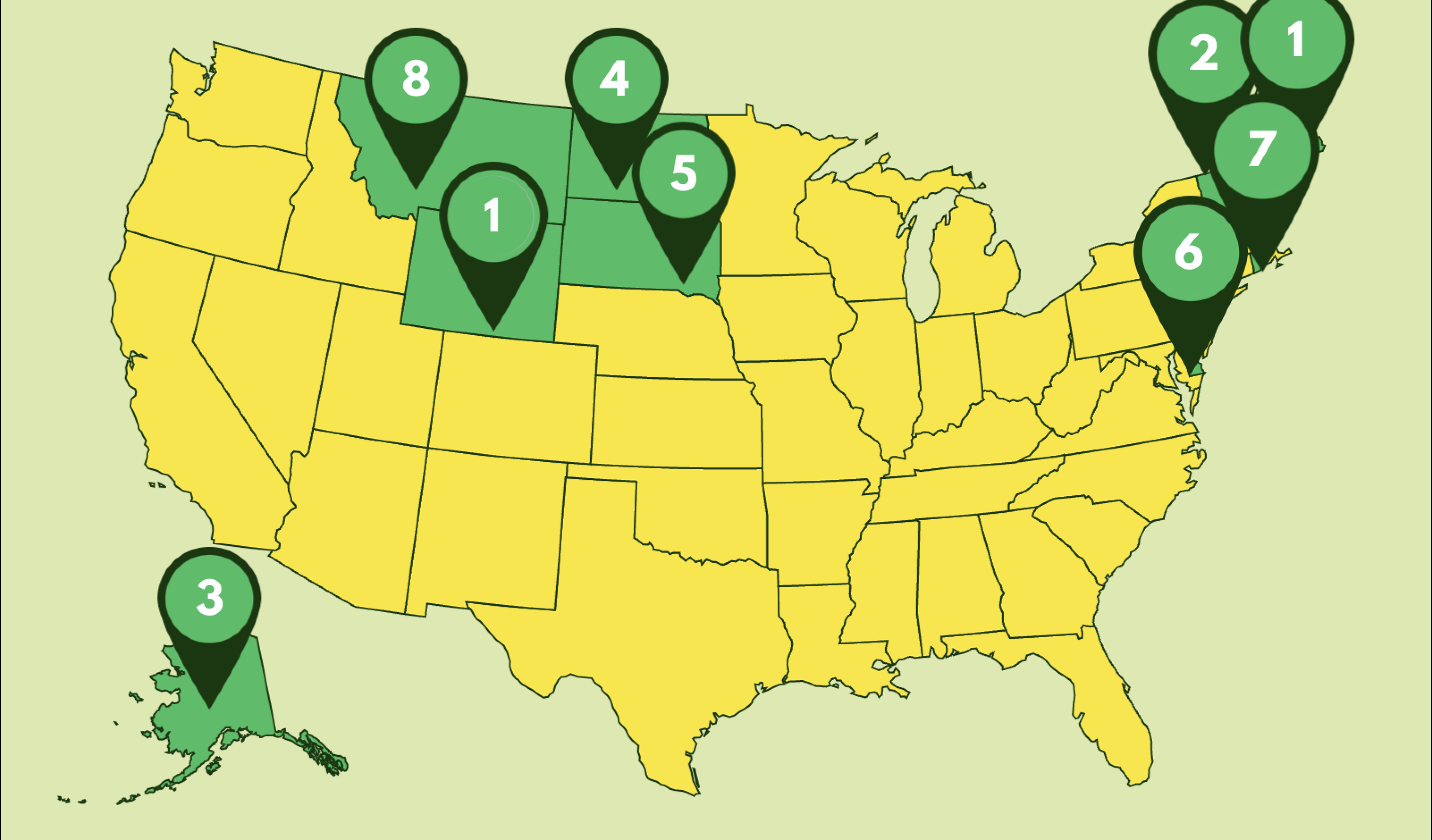A small business texting service is a platform or software solution that allows small businesses to send and receive text messages (SMS and MMS) for marketing, customer engagement, communication, and operational purposes.
These services provide tools that help businesses efficiently manage text-based communication with their customers, prospects, and even employees.
Key Features of a Small Business Texting Service
Small business texting services are a great way to deploy text message marketing to your customer base and prospects. SMS platforms typically offers some core features that small business owners can use to drive revenue and customer engagement.
1. Bulk Text Messaging: Send mass text messages to a large group of customers or contacts at once. Useful for sending bulk SMS for promotions, announcements, or urgent updates.
2. Two-Way Messaging: Two-way texting enables businesses to send and receive messages, allowing for direct communication with customers. Ideal for customer support, feedback collection, and appointment confirmations.
3. Automated Workflows: Set up automated responses, such as greeting messages, follow-ups, or reminders, to save time and enhance customer experience.
4. Keyword Campaigns: Customers can text specific keywords (e.g., "JOIN" or "DISCOUNT") to a short or long code number to opt-in and subscribe to updates, join loyalty programs, or receive special offers.
5. Scheduled Messaging: Schedule messages in advance to go out at specific times, ensuring timely communication with customers.
6. Personalization: Personalize messages with the recipient’s name or other details to improve engagement and make customers feel valued.
7. Analytics and Reporting: Track metrics such as message delivery rates, open rates, and click-through rates to evaluate campaign performance and optimize strategies.
8. Compliance Tools: Most SMS services offer built-in features to ensure businesses avoid spam and adhere to regulations like the Telephone Consumer Protection Act (TCPA) and General Data Protection Regulation (GDPR), including opt-out management and consent tracking.
9. MMS Support: Send multimedia messages that include images, videos, or audio to engage customers with richer content.
Other key features of that the best texting services have include a mobile app, WhatsApp sending, and integrations with marketing software platforms like Hubspot and Mailchimp, and CRMs like Salesforce.
Benefits of Using a Small Business Texting Service
There are a number of benefits to adding SMS marketing to your small business marketing strategy.

Sending texts to customers has proven to be an effective communication channel, and SMS marketing campaigns tend to generate higher returns than email marketing.
Cost-Effective Marketing: Text messaging is generally more affordable than many other forms of advertising and has a high return on investment (ROI).
High Engagement Rates: SMS messages have a much higher open rate (98% or more) compared to emails, making them effective for immediate communication.
Quick and Direct Communication: Messages are delivered almost instantly and read within minutes, making it ideal for urgent notifications or time-sensitive promotions.
Personalized Customer Experience: Texting allows businesses to create a more personalized connection with customers, improving loyalty and satisfaction.
Easy Integration: Many texting services can integrate with existing business tools like CRMs, email marketing platforms, and e-commerce systems, enhancing overall business efficiency.
The very best small business texting services offer easy-to-use bulk messaging, mass texting, autoresponders, drip campaigns, two-way communication, and integrations with business tools. More advanced tools offer customizable API integrations, MMS, templates, deliverability reporting, keyword campaigns, and inbound/outbound SMS for small businesses.
Use Cases for Small Business Texting Services
Small businesses use texting services to drive inbound business phone calls, text team members, integrate texting with their Shopify workflow, and more.

Here are some of the top SMS marketing use cases for small businesses.
1. Marketing Campaigns: Promote sales, special offers, events, or new products to a customer list.
2. Customer Service: Provide customer support through two-way messaging, address inquiries, or handle complaints.
3. Appointment Reminders: Send automated reminders to reduce no-shows and improve scheduling efficiency.
4. Order Confirmations and Updates: Notify customers about order status, delivery updates, or any changes in service.
5. Internal Communication: Facilitate communication with employees, such as team updates, shift changes, or urgent notifications.
A small business text messaging app is a versatile tool designed to help small businesses communicate more effectively, build customer relationships, and drive growth through text-based communication.
How to Choose a Small Business Text Messaging Service
When choosing a texting service, small businesses should consider several key factors to ensure they select a platform that aligns with their needs, goals, and budget:
1. Features and Functionality
Outbound and Inbound Messaging: Ensure the service supports both types of messaging if needed for marketing and customer communication.
Automation and Scheduling: Look for features like autoresponders, drip campaigns, and message scheduling to save time and improve efficiency.
Keyword Campaigns: If you plan to use SMS for marketing, make sure the platform offers keyword-based campaigns to engage with customers.
Two-Way Communication: Some businesses need two-way messaging for customer support or interaction; ensure the service supports this.
MMS Support: If you want to send images, videos, or other multimedia, check that the platform supports MMS.
2. Ease of Use
User Interface: You shouldn’t need to hire an external marketing service to send SMS marketing campaigns. A straightforward and intuitive interface will reduce the learning curve and help teams quickly adopt the platform.
Customer Support: Consider the availability and quality of customer support to assist with onboarding and troubleshooting.
3. Integrations
CRM and Marketing Tools: Check if the texting service integrates with your existing CRM, email marketing tools, e-commerce platforms, or other business software to streamline workflows.
API Access: If you need custom functionality or integration with in-house systems, look for a service with API capabilities.
4. Pricing Structure
Budget Compatibility: Evaluate the pricing model (pay-as-you-go vs. subscription plans) and choose one that aligns with your budget and expected usage.
Hidden Costs: Be aware of additional fees, such as charges for keywords, extra messages, or premium features.
5. Scalability
Growth Potential: Choose a service that can scale with your business. As your customer base grows, your texting needs will expand.
Flexible Plans: Look for plans that offer flexibility to upgrade or change as your needs evolve.
6. Compliance and Security
Regulatory Compliance: Ensure the service complies with regulations such as the Telephone Consumer Protection Act (TCPA) in the U.S., General Data Protection Regulation (GDPR) in Europe, or other local laws.
Security Features: Look for features like data encryption, secure message storage, and options for customer opt-out to protect sensitive information.
7. Deliverability and Reach
Message Deliverability: Choose a platform with high deliverability rates to ensure your messages reach your audience promptly.
International Reach: If you have or plan to have an international customer base, make sure the service supports global messaging.
8. Analytics and Reporting
Performance Metrics: Look for services that provide detailed analytics on message delivery rates, open rates, click-through rates, and conversions.
Insights for Optimization: Comprehensive reporting helps you refine your SMS campaigns for better performance.
9. Customer Support
Availability: Consider the level of customer support offered (e.g., 24/7, dedicated account manager, etc.).
Channels: Ensure support is available through preferred channels such as chat, email, or phone.
10. Reputation and Reviews
Customer Reviews and Testimonials: Look at reviews from other small businesses to gauge satisfaction with the platform.
Reputation: Check the overall reputation of the service provider for reliability and trustworthiness.
Small businesses should look for a texting service that balances features, ease of use, integrations, and pricing while ensuring scalability, compliance, and security.

A good texting platform will offer the flexibility to grow with your business and support your specific communication goals.
The Best Text Messaging Services for Small Businesses in 2024
The best texting service for a small business depends on your specific needs, such as budget, features, and use case. Here are some of the top options:
1. Textla
Best for: Price and ease of use.
Features: Outbound and inbound SMS, keyword support, campaign management, and personalization.
Pricing: Competitive pricing with options for both small and large-scale use. Offers a 14-day free trial with 100 free texting credits and no credit card required.
2. TextMagic
Best for: Easy-to-use interface and broad functionality.
Features: SMS text marketing, bulk messaging, two-way messaging, integrations with CRM tools, and detailed analytics.
Pricing: Pay-as-you-go pricing, which is great for small businesses with a limited budget.
3. SlickText
Best for: Marketing-focused businesses.
Features: Keyword-based campaigns, text-to-join, autoresponders, drip campaigns, and integrations with social media and CRM.
Pricing: Offers tiered pricing plans based on the number of messages and keywords.
4. EZ Texting
Best for: Marketing campaigns and customer engagement.
Features: Message templates, group texting, scheduling, MMS support, and reporting.
Pricing: Tiered plans starting from basic to premium options, making it suitable for different budget levels.
5. SimpleTexting
Best for: Comprehensive features at a reasonable price.
Features: SMS marketing, mass texting, scheduled messages, auto-responders, and text-to-vote or text-to-win campaigns.
Pricing: Monthly plans based on the number of messages, with no contract requirements.
6. Textedly
Best for: Simple and affordable mass texting.
Features: Unlimited subscribers, scheduled messages, mass texting, and custom keywords.
Pricing: Plans start from low cost, suitable for businesses just starting with SMS marketing.
7. Twilio
Best for: Developers or businesses needing highly customizable SMS solutions.
Features: Extensive API capabilities, programmable SMS, two-way messaging, and global reach.
Pricing: Pay-as-you-go model with no contracts.
8. Heymarket
Best for: Team collaboration and customer service.
Features: Shared inbox, integrations with platforms like Slack and Zapier, personalized messaging, and automation tools.
Pricing: Monthly subscription plans with different tiers depending on the number of users.
Key Considerations:
Budget: Look for a service that aligns with your financial capabilities.
Features: Decide which features are essential for your business, like automation, integrations, or two-way messaging.
Ease of Use: Some platforms are more user-friendly than others.
Scalability: Choose a service that can grow with your business.
Choose the best SMS marketing platform for your small business carefully. Look at SMS marketing software reviews on G2, Capterra, and other sites, then select the one that best meets your needs.
How Small Businesses Use Texting Services
Small businesses use texting services in various ways to enhance communication, improve customer engagement, and drive growth.

Here are some of the most common and effective ways:
1. Marketing Campaigns
Promotions and Discounts: Send special offers, discount codes, and flash sale alerts directly to customers' phones to drive sales.
Seasonal Campaigns: Run campaigns around holidays or events, such as “Back to School” or “Black Friday,” to boost engagement and revenue.
Loyalty Programs: Use SMS to manage and promote loyalty programs, sending points updates, exclusive deals, or rewards to loyal customers.
2. Customer Engagement and Communication
Personalized Messaging: Send tailored messages to customers based on their preferences, behavior, or purchase history to build stronger relationships.
Surveys and Feedback Requests: Collect valuable feedback through quick SMS surveys or ask customers to rate their experience after a service or purchase.
Announcements and Updates: Notify customers about new products, services, store openings, or changes in operating hours.
3. Appointment Scheduling and Reminders
Appointment Confirmations: Send automated messages to confirm appointments, reducing the risk of no-shows.
Reminders: Remind customers of upcoming appointments, events, or deadlines, improving attendance and customer satisfaction.
Rescheduling Options: Allow customers to easily reschedule or cancel appointments via text.
4. Customer Support and Service
Two-Way Communication: Provide a channel for customers to ask questions, resolve issues, or get support quickly and efficiently.
Automated Responses: Set up autoresponders for common inquiries (e.g., business hours, location, FAQs) to save time and improve service.
Order Status Updates: Keep customers informed about their order status, including shipping confirmations, delays, or cancellations.
5. Internal Communication
Employee Alerts: Send quick updates to staff about schedule changes, urgent announcements, or important meetings.
Team Coordination: Use SMS to coordinate with field employees, drivers, or remote teams, especially in real-time situations.
Reminders and Notifications: Remind employees about deadlines, training sessions, or company events.
6. Event Promotion and Management
Event Invitations: Send personalized invitations for events, webinars, workshops, or sales to customers and prospects.
RSVP and Registration: Collect RSVPs or registrations directly via text, making it easier for customers to confirm attendance.
Event Reminders and Follow-ups: Send reminders before the event and follow-up messages to attendees afterward.
7. Order and Delivery Notifications
Order Confirmations: Send instant order confirmations to reassure customers that their order was received.
Shipping Updates: Keep customers updated with shipping and delivery notifications, including tracking details and expected arrival times.
Out-of-Stock Alerts: Notify customers when a desired product is back in stock.
8. Billing and Payment Reminders
Payment Reminders: Remind customers of upcoming payments, due dates, or past-due invoices to improve cash flow.
Secure Payment Links: Send secure links for customers to complete payments directly through their phones.
Receipt and Confirmation Messages: Provide confirmation and receipts for payments made, adding a professional touch.
9. Lead Generation and Follow-up
Keyword Campaigns: Encourage potential customers to text a keyword (e.g., “DEALS” or “JOIN”) to a dedicated number to receive special offers or join your mailing list.
Follow-up Messages: Automatically send follow-up messages to leads who have shown interest or interacted with your business.
10. Emergency Alerts and Notifications
Urgent Updates: Quickly notify customers or staff of emergencies, such as unexpected closures, safety alerts, or changes in service.
Crisis Management: Keep your audience informed during crises, ensuring they are aware of any changes in operations or safety instructions.
11. Contests and Giveaways
Text-to-Win Contests: Run contests where customers can enter by texting a keyword to a designated number, increasing engagement and expanding your contact list.
Giveaways: Promote giveaways to boost participation and brand awareness.
12. Customer Retention Strategies
Reactivation Campaigns: Send personalized messages to inactive customers to win them back with exclusive offers or incentives.
Birthday and Anniversary Messages: Send special messages with discounts or gifts to celebrate customer birthdays or anniversaries.
13. Upselling and Cross-Selling
Product Recommendations: Use customer data to send targeted messages suggesting complementary products or services.
Exclusive Offers: Encourage repeat purchases by sending exclusive discounts to past customers.
14. Specialized Notifications
Waitlist Management: Notify customers when they move up on a waitlist or when their table is ready.
Inventory Alerts: Send alerts to customers when a product they are interested in is back in stock.
Small businesses can leverage texting services for a wide range of purposes, from marketing and customer engagement to internal communication and operational efficiency. The versatility of text messaging makes it an invaluable tool for building relationships, increasing sales, and improving overall business performance.
How Pricing for Small Business Text Messaging Services Works
Pricing for a small business texting service typically depends on several factors, including the number of messages you send, the features you use, and the service provider’s pricing model.

Here’s a breakdown of the common pricing structures and factors that affect costs:
Common Pricing Models:
1. Pay-as-You-Go
How It Works: You pay only for the messages you send. Each SMS or MMS has a fixed cost, and you purchase credits or units that represent a certain number of messages.
Best For: Businesses with unpredictable or low message volumes. This model allows flexibility without a monthly commitment.
Example: If the cost per SMS is $0.04 and you send 500 messages, your total cost would be $20.
2. Monthly Subscription Plans
How It Works: You pay a fixed monthly fee for a certain number of messages or credits. If you exceed the limit, you pay an additional fee per message.
Best For: Businesses with consistent messaging needs. Subscription plans often come with additional features like keyword campaigns, analytics, or automation tools.
Example: A plan might cost $29 per month for 500 messages. If you exceed this limit, extra messages may cost $0.03 each.
3. Tiered Pricing
How It Works: Pricing is structured in tiers based on the number of messages you send per month. Higher tiers usually offer a lower per-message cost.
Best For: Growing businesses that need scalability. You start at a lower tier and move to higher tiers as your messaging volume increases.
Example: A provider might charge $25 per month for up to 1,000 messages and $50 per month for up to 2,500 messages.
4. Credits or Points System
How It Works: You purchase a set number of credits or points that you can use for different types of messages (e.g., SMS vs. MMS). Different message types may consume different amounts of credits.
Best For: Businesses that want more flexibility in message types or plan to send a mix of SMS and MMS.
Example: 1 credit might equal 1 SMS or 2 credits for an MMS. You purchase a block of 500 credits for $30.
Additional Factors Affecting Pricing:
1. Number of Messages
The total number of messages you send each month directly impacts costs. The more you send, the more you pay. Many providers offer bulk discounts, so the per-message cost may decrease as the volume increases.
2. Message Type (SMS vs. MMS)
SMS (Short Message Service): Typically cheaper; costs range from $0.01 to $0.05 per message.
MMS (Multimedia Messaging Service): More expensive due to the ability to send images, videos, or audio; costs range from $0.03 to $0.10 or more per message.
3. Keywords
If you want to use keywords (e.g., "TEXT JOIN to 12345"), some services charge a fee per keyword, either as a one-time fee or as part of a monthly package.
4. Dedicated Phone Numbers
Short Codes: Typically more expensive and ideal for high-volume marketing campaigns. Costs can range from $500 to $1,000+ per month.
Long Codes: Less expensive, often included in the service fee or available for a small additional cost.
Toll-Free Numbers: May have an additional cost, especially for businesses that require a dedicated line.
5. Additional Features
Advanced features like automation, analytics, integrations, API access, and custom campaigns may incur additional fees or be available only on higher-tier plans.
6. Compliance Fees
Some providers may charge fees to cover regulatory compliance costs (such as carrier pass-through fees or fees for message delivery to certain regions).
7. Geographic Reach
Pricing may vary based on whether you are sending messages domestically or internationally. International messaging usually costs more due to carrier fees in different countries.
8. Overage Fees
If you exceed the message limit in a subscription plan, you will typically incur overage fees per message, which can be higher than the base rate.
Example Pricing Breakdown:
Here’s a sample breakdown for a typical texting service:
Starter Plan: $19/month for 500 messages; additional messages at $0.03 each.
Pro Plan: $49/month for 2,000 messages; additional messages at $0.02 each.
Business Plan: $99/month for 5,000 messages; additional messages at $0.015 each.
Enterprise Plan: Custom pricing for 10,000+ messages, with volume discounts.
Small business texting services generally offer flexible pricing models to accommodate different usage patterns and business needs. The right pricing model for your business will depend on your message volume, desired features, and budget.
Boost Your Small Business with Textla!
Take your customer engagement to the next level with Textla, the ultimate texting service tailored for small businesses. Whether you're looking to send personalized promotions, automate reminders, or provide instant customer support, Textla has all the features you need at an affordable price. Enjoy seamless integration, robust analytics, and unmatched reliability—all in one platform.
Don't miss out! Sign up with Textla today and start communicating more effectively with your customers!
.jpg)